Future 3D Launcher & Locker download for android 12 (Snow Cone)
APK file GO Big Future Theme 1.8 compatible with Android 12===>Brief introduction:
Brand new version of Future World 3D theme, is now available not only for Next Launcher but also for GO Locker!
Featuring a blue tone, technology and fantastic style, FUTURE 3D will bring a completely new makeover of your smartphones with android OS at once!
===>Mainly features:
1. Free for Next Launcher 3D & GO Locker !
2. As a Next Launcher theme
, it covers icons, wallpaper, folders interface and app drawer.
-20 special icons, covering the main apps of the phone such as dial, SMS, email and so on
-New folder interface experience
-Specially-designed wallpaper and app drawer skin
3. As a GO Locker theme
, it offers an influent animation to unlock
- Special design with multi-pages
- Quick access to CAMERA & useful switches
- Three-days weather forecast
===>Important tips:
1. Make sure the latest version of Next Launcher 3D has been installed!
2. How to apply it as a launcher theme: MENU -> Theme -> Installed -> Choose Future theme -> Apply
3. How to apply it as a locker theme: GO locker -> Mine -> Choose Future theme-> Apply
Want an extreme makeover for your phone? Action now!
- LicenseFree
- File nameGO Big Future Theme
- File Version1.8
- Package namecom.gtp.nextlauncher.theme.future
- Size5.79 MB
- Uploaded2017/27/06
- Android2.0 or later
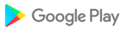
- CategoryPersonalization
- Taglauncher
- DeveloperZT.art
- Developer sitehttp://d2prafqgniatg5.cloudfront.net/soft/file/term/1122/gosmstheme-privacy.html
- Developer emailyuxin.cpp@gmail.com
- md5 hash8c98ed540e9efffacd8f6e5e92128f5d
- Architecture-
- Permissionsshow (28)

